While some internet service providers have done away with the data cap, it’s not going away completely yet. Here’s what you need to know to avoid a high internet bill this month.
If you ask anyone aged 30 or older what their first cell phone plan looked like, they’ll almost always tell you (with a sort of fondness in their eyes) about the extremely limited number of texts and phone minutes that were included. In the early 00s, it was not uncommon for a teenager to rack up a $500 bill for going over the text limit. But in the “old days,” there wasn’t a need for unlimited plans as much as there is now. (Unless you had teenagers. Sorry, mom and dad.)
In today’s “unlimited” world, it may seem surprising that internet plans can still have data caps, but unfortunately, they’re still common. WeLink only offers unlimited plans, but if you currently subscribe through any other ISP, they might have a data cap, and that could mean you’re paying extra for the data you use each month. Not only that, but with more people working from home due to the pandemic, some internet service providers (ISPs) are even reintroducing data caps, like Comcast, for example.

What does an overcharge look like?
If your ISP does have a cap, it could end up costing you a lot of money if you go over. Even small overcharges add up quickly on a monthly service. Depending on your plan, you could be charged anywhere from an extra $10 to $100 for excess data per month. Yikes.
So how do you know which providers have a cap? Check out this list of internet data caps organized by each provider. (Not to toot our own horn or anything, but at WeLink, we currently do not have a cap on your data. 🎺 Toot 🎺)

What you need to know about internet data caps
If your internet service has a limit on the amount of data you can use, it’s essential to consider what your cap is and what you do with your service to determine if you are at risk of going over. The amount of data you use depends on your online activity. For example, if you work outside of the home and don’t spend much time streaming videos or gaming, you might be perfectly fine with your current internet plan. But if you download games, stream content in high definition, and have security cameras or other equipment constantly connected to the internet, you may run out of data quickly.
If you regularly get close to your data cap, you may want to look into switching to an unlimited plan soon, as the hours we spend online are likely to increase as more and more things become digital.
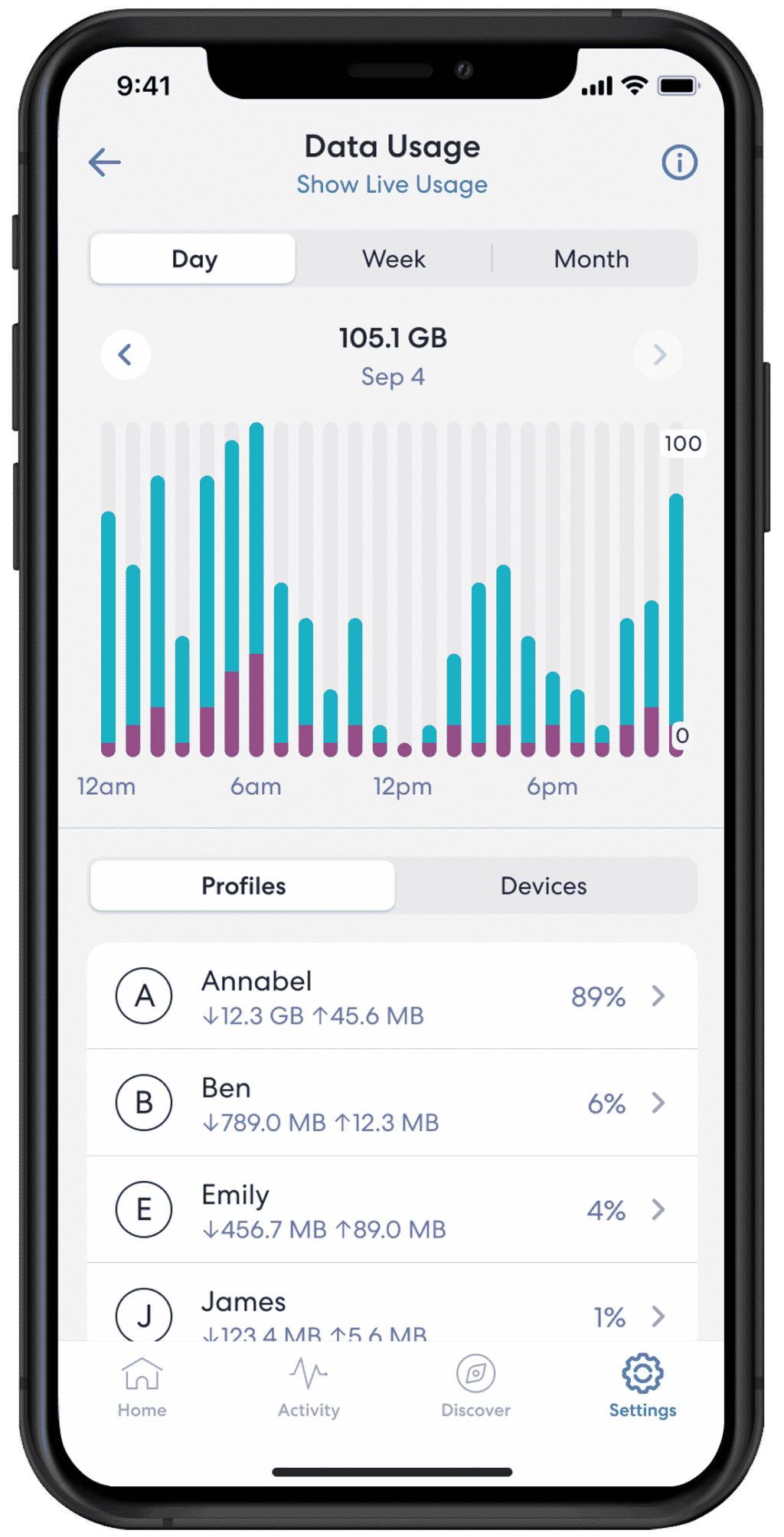
How to monitor your internet usage
Using a mobile app to keep track of usage is the easiest way to keep track of your data across your home and all your devices. Most home WiFi routers come with built-in mobile apps that are easy to set up right out of the box. Your router is already busy monitoring all the data flowing in and out of your home network, making it a reliable place to check out your usage.
If you use another app to track your data, you may find your usage under “data usage” or another similar term. Most new WiFi routers come with a free app to help you manage your internet usage, so check with your router brand to determine if you have this feature and where to find it. Lastly, GlassWire and other firewall applications can monitor your bandwidth usage and keep track of all your network activity in real-time. Plus, they’re often free unless you want additional features.

How to stay ahead of the data cap
If you’re worried about going over a cap in your data plan, here are some quick tips to reduce your usage:
- Stream your videos in standard definition (SD) instead of high definition or 4K, which uses a lot more data per hour.
- Save your video game downloads for the last day of the month if you have leftover data.
- Keep an eye on automatic backups from your security cameras and other devices connected to the cloud (online storage).
- Go outside. It’s healthy to set boundaries around the amount of time you spend online, and just like working in the office, it’s important to take regular breaks when you’re working from home. Your body will thank you for the fresh air and the time spent outside.
- Try working in a library or coffee shop a few times a week if you work from home, especially if you plan to do video conferencing which uses up data.
- See a movie in the theater instead of at home. You still get the high definition, just without draining your internet data at home.
In Summary
Now that you know about data caps and how to keep track of your usage, you have everything you need to stay ahead of the game. Finally, you can navigate your home internet with confidence, no matter what. Want super-fast internet, reliable customer service, and zero data caps? Check us out.

