Kids today are surrounded by technology—at home, in the classroom, and even in their own pockets. Learn how to help them navigate the internet safely and responsibly.
Many children seem to be outpacing their parents in terms of tech sophistication, picking up complex, new gadgets, and video games while we’re still trying to beat Rainbow Road in Mario Kart. (Those dang banana peels get us every time.)
In fact, the prevalence of the internet has opened up experiences like never before, so it’s crucial that children learn how to navigate it safely and responsibly. From cyberbullying to viewing inappropriate content to engaging with online predators, the risks of unfiltered internet access are simply too large to ignore. But this doesn’t have to mean that you should take technology away entirely. Instead, create healthy internet boundaries in your home using parental controls.

Learn How Parental Controls Work
Parental controls allow you to protect your child’s electronic devices, either by restricting or limiting access to certain types of content, setting time limits, or monitoring screen time usage. You can set up parental controls in various ways, either by using the built-in controls within the device, such as the privacy settings on an iPad or video game console, or setting up a family-safe internet filter to monitor all home devices.
No matter how you choose to set up parental controls, it’s important to remember to include every device where your child has access. Many parents make the mistake of only monitoring the family computer, but game consoles and phones are just as connected as most computers. Make sure you consider all the devices your family uses, such as the following:
- iPads, iPhones, and other smartphones
- Nintendo Switch, Nintendo DS, Wii
- Sony Playstation, Microsoft Xbox
- Smart TVs
If you need help setting up parental controls, try looking through the device manual or doing a simple Google search for “device name” “parental controls.” Most of the time, you can set these up in the Menu/Settings section. You’ll want to create a strong password (that your child won’t be able to guess) to protect and save your parental settings.
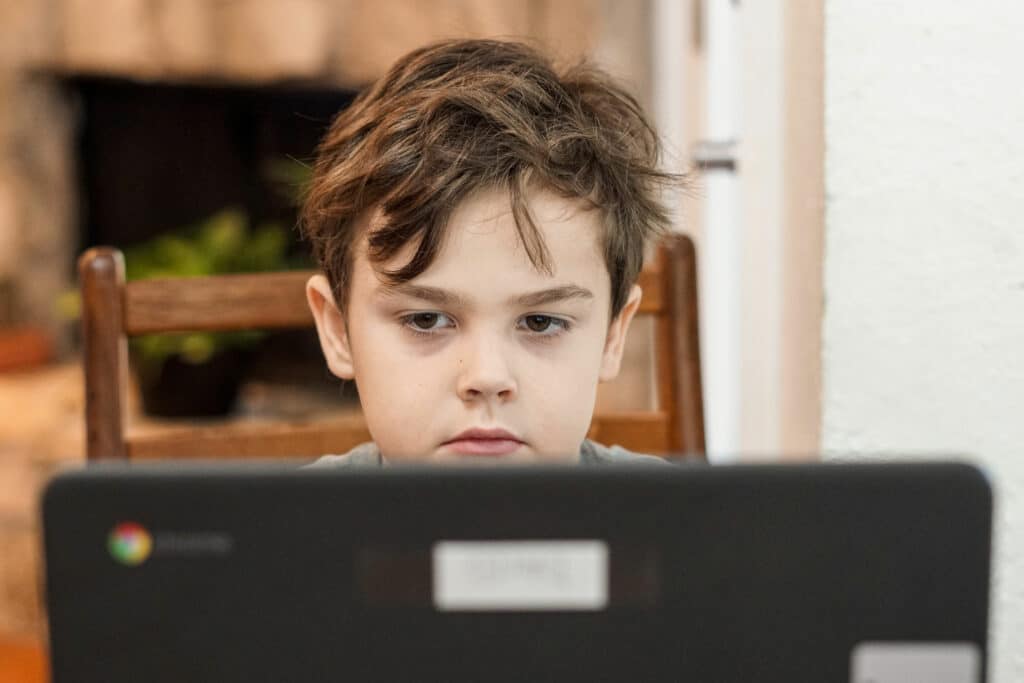
Maintain a Safe Internet Environment
When it comes to monitoring your family’s internet access, you have plenty of great options right at your fingertips. Here are some practical and effective ways to keep your kids safe online:
- Install an internet-filtering software program such as Net Nanny to keep internet usage clean.
- Use a router extension or smart router to filter connected devices in the home. Many smart routers, like eero, are extremely robust—allowing you to protect devices, set up parental controls, and block websites all from an app on your phone. Smart routers also have other benefits, such as eero’s ability to block internet ads. Now we’re talking.
- Keep a password on your computers so that you can unlock them for your children when you’re around.
- Put your computer in a common area in the house for easy supervision.
- Use parental controls to restrict or limit access to electronic devices when you’re not home, or it’s past bedtime.
- Keep a close eye on your child’s social media and chats to help them navigate safe conversations in a controlled space.
Use parental controls in your child’s phone to limit access to web browsing, Youtube, and downloading apps without your permission. Current iOS and Android systems make it easy to lock down areas of concern.

Keep Open Communication
In addition to monitoring your home internet, it’s also important to talk to your children about internet safety; that way, they can learn healthy internet usage at home and away from home. Remind children never to give out personal information. Talk to them about cyberbullying and let them know you’re here to help.
Summary
As a parent in today’s world, you can enjoy all the benefits of technology by navigating a healthy internet environment for your home with these simple tips. And while we may not be able to help you beat Mario Kart, we can help you get safe, secure internet. Get started here.

