Wireless mesh networks are becoming more popular due to their efficiency and reliability. Here’s how they work.
If your home WiFi has pesky dead zones or simply has trouble covering your entire house, you may be looking into upgrading to something like a mesh WiFi system. But what is a mesh WiFi system, and how does it stack up compared to other traditional networks? Let’s find out.
What is mesh WiFi?
Mesh WiFi is the newest form of wireless internet technology. A mesh network is designed to blanket your entire home with WiFi, eliminate dead zones, and provide uninterrupted signals. This type of system is typically composed of multiple mesh nodes (or router-like devices) that “talk” to each other to share the network across a large area.
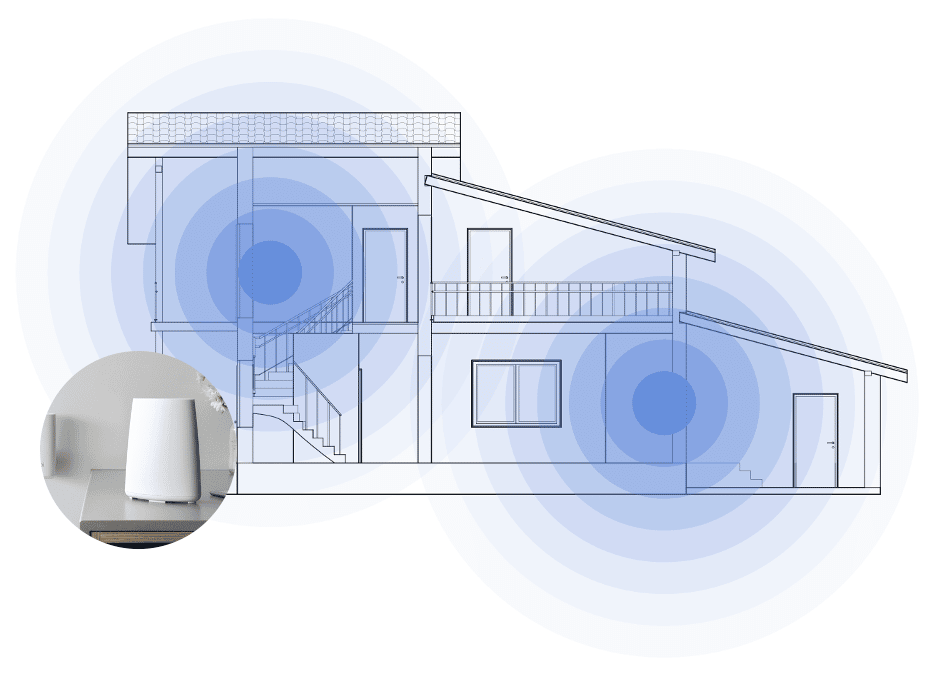
How does a mesh WiFi system work?
The nice thing about mesh networks is that, in comparison to traditional networks which are limited to having only one router to broadcast the signal, mesh networks make it easy to expand your home WiFi network. With a mesh network setup, you’ll have multiple nodes (routers) in different areas of your home, with one node acting as the main WiFi router that communicates with the rest. This main node accesses the internet from your modem and broadcasts it to the other nodes in your home. Each mesh node acts as a booster, broadcasting your WiFi signal and eliminating dead zones. The result is a seamless, reliable internet connection that easily connects to all your devices across your entire home.
If you only need your internet to cover a small area (if you live in an apartment, for instance), you may not notice a major difference going from a mesh network to a traditional router. But mesh networks have several advantages over traditional WiFi systems:
- Faster network capabilities: You can add mesh routers to achieve a faster, wider connection.
- Convenient in non-traditional settings: They can provide signals in outdoor areas or places without ethernet connections.
- Better signal with fewer blockages: Mesh networks can adjust to find a clear signal, regardless of what items may be blocking the access point.
- Self maintained equipment: Mesh networks are “self configuring” which makes it easier to maintain and keep connected.

Is mesh WiFi better than traditional WiFi with an extender?
Now that we know that mesh wireless systems are more efficient, seamless, and faster than traditional internet systems, how does it compare to a traditional WiFi system that’s been boosted with WiFi extenders? Let’s find out.
While extenders typically connect to your existing WiFi modem to enhance the signal strength, mesh systems have the advantage of being a complete system replacement versus adding on to an outdated traditional system. Another reason mesh WiFi is better than extended WiFi is that mesh wireless systems are easier to set up and do not require a separate network like traditional WiFi systems with extenders. Learn more about mesh vs. traditional routers here.
H3: How to choose the best mesh WiFi network
When it comes to mesh WiFi systems, you truly get what you pay for. Doing it yourself? There are several mesh network brands to choose from, and each type has their own pros and cons. If you’re interested in the nitty gritty details, make sure to look for the following:
- If you are a gamer, you may want to look for game-specific mesh systems that will support your streaming needs.
- Pay attention to the square footage each system supports to make sure it matches your home before you commit.
- Quantity isn’t always better. Most mesh systems allow up to 32 nodes, but few homes actually need that many. The square footage should give you the best idea of what to expect.
Get started with better WiFi
Mesh networks are an excellent solution for getting rid of dead zones and poor internet connections. If you have additional questions about mesh networks, get in touch with us and we’ll help fill you in.

